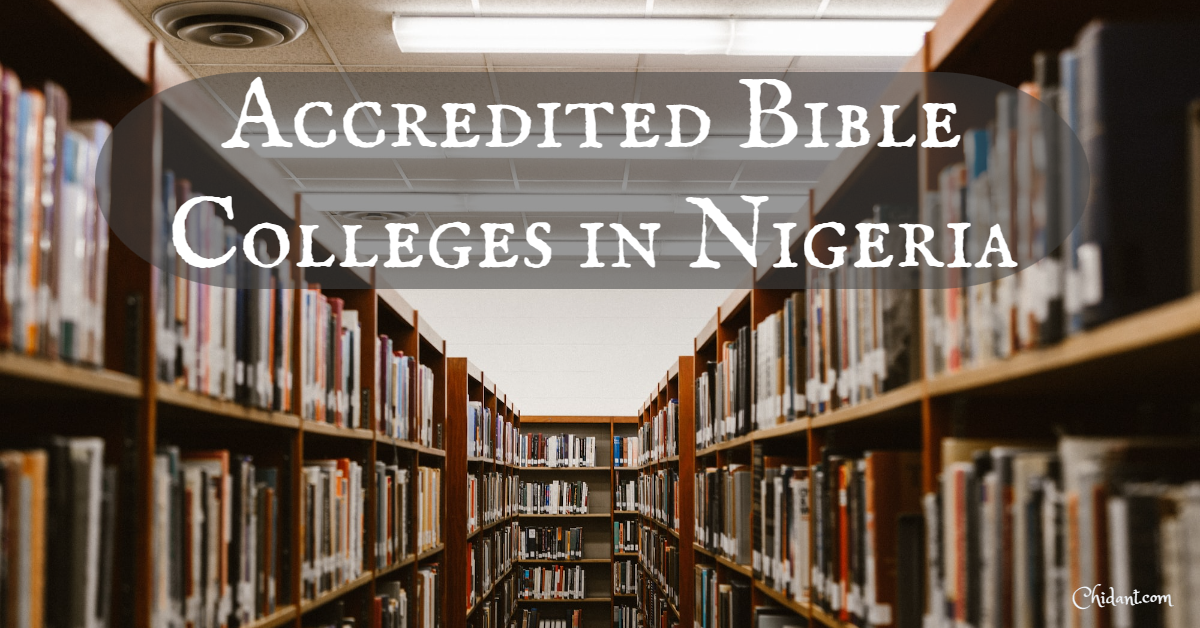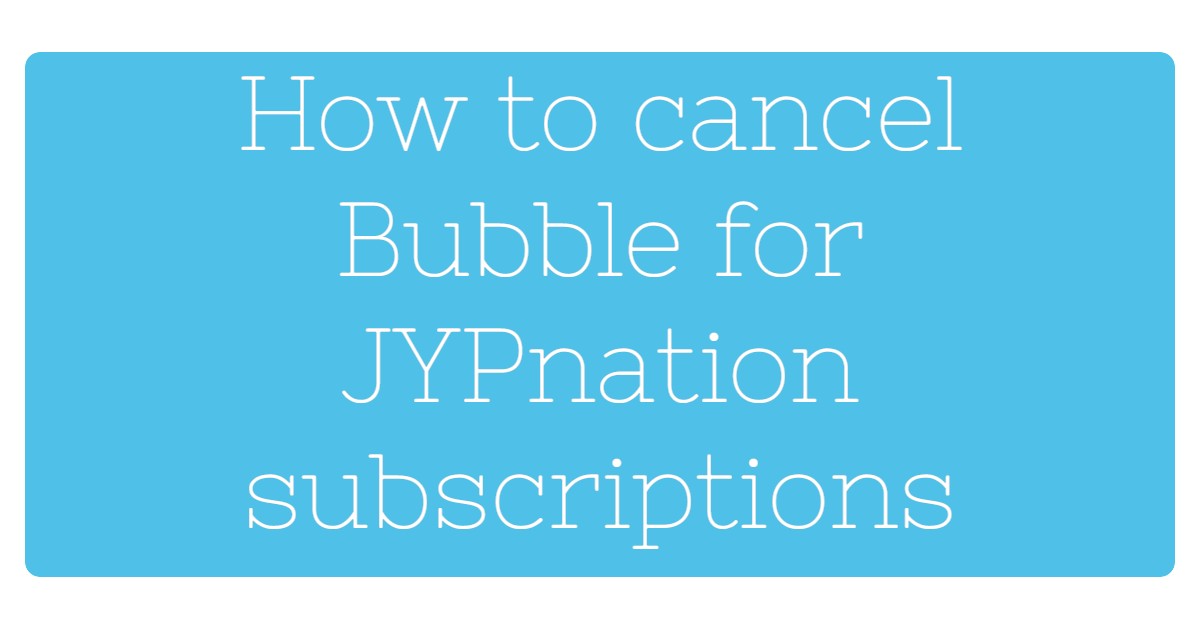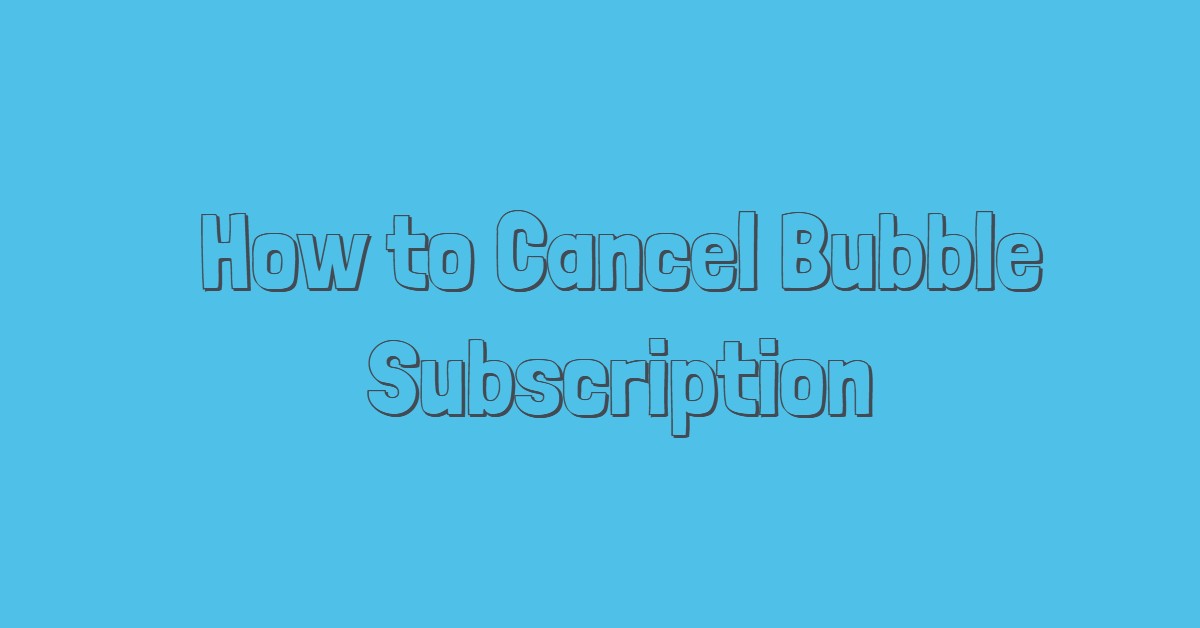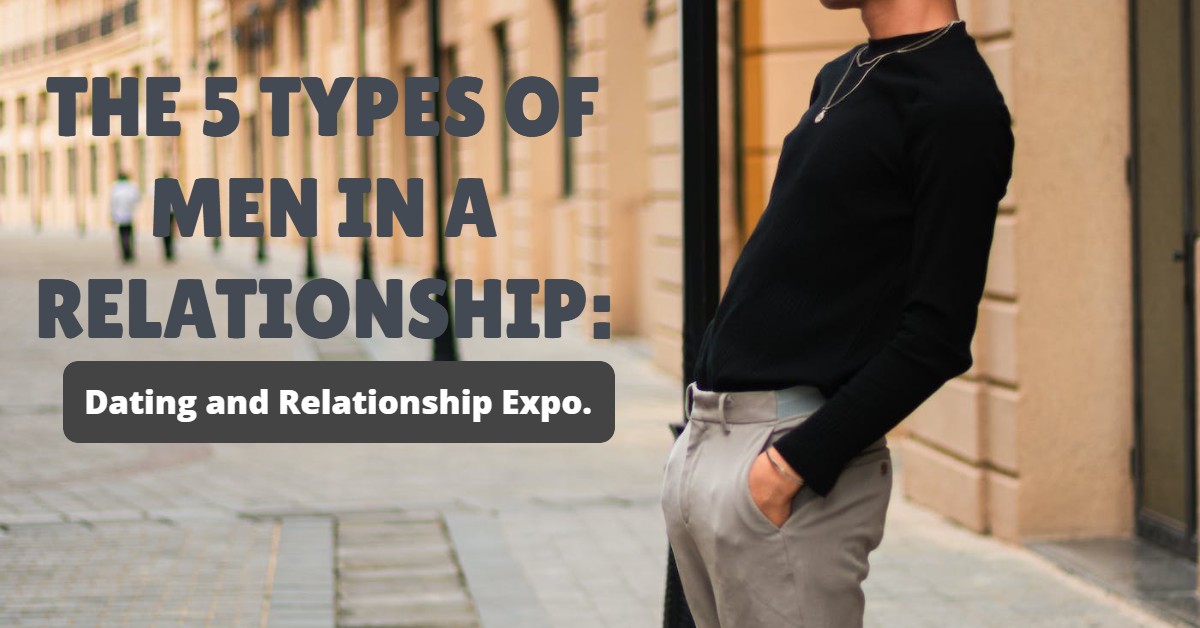Here’s how to cancel Bubble for JYPnation subscriptions. You must note that once you subscribe to a plan and don’t cancel it manually, the plan will renew automatically because you gave permission.
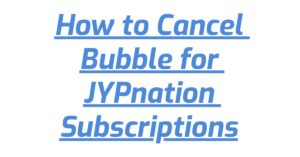
It is easy to subscribe to Bubble for JYPnation account, but how to cancel Bubble for JYPnation subscriptions can be a bit tricky.
I made this guide to help you know everything about deleting a Bubble for JYPnation account.
But before then, what’s the Bubble for JYPnation app all about?
Bubble for JYPnation App
The Bubble for JYPnation is a special app that enables you to share private messages with your favourite idol.
Make your day more special with a message like a gift from your favorite idol!
Start bubble right now, and don’t miss out on special private messages between you and your favorite celebrities!
Download the app from Google Play Store here.Download the app from the Apps Store here.Private messages from my idol… Dear U Co., Ltd.
Features of the Bubble for JYPnation app

1. View Your Favourite Idol’s Everyday Story
Receive a special everyday message from the artist who calls your name.
2. Favorite Idol’s Dedicated Content
See dedicated content sent directly from artists.
3. Your favorite idol is waiting for your reply
Reply to the artist with a message filled with encouragement and love.
4. Anniversary with Your Favorite Idol
Today is Day 1! See the special anniversary date between you and your artist.
5. Chatting in my language
Read the artist’s message and send a reply in your language.
6. Open Chat in Your Style
Meet friends with similar interests in open chatrooms.
Bubble for JYPnation Subscription Benefits
- You can select artists to receive bubble messages from according to the number of artist subscription coupons you have purchased.
- Receive bubbles sent directly from the artist of your choice.
Bubble for JYPnation Subscription Prices and Period
- Subscribe through iTunes, and the payment amount will be billed to your iTunes account.
- Prices range from $3.49 to $40.99. Prices may vary depending on the number of artist subscriptions you purchase. Please refer to the bubble purchase website for details.
- Subscriptions are monthly and automatically renewed.
As you have seen, Bubble for JYPnation subscriptions is monthly. It is also automatically renewed. So, how do you cancel your subscriptions to avoid automatic renewal the next month?

How to Cancel Bubble for JYPnation Subscriptions on iPhone or iPad
Follow these steps to cancel Bubble for JYPnation subscriptions on your iPhone and iPad:
- Begin by opening the Settings App
- Tap on your name.
- Followed by a tap on the “Subscriptions” tab.
- If you did not automatically see the Subscriptions tab. Click on iTunes and Appstore
- Next, tap on your Apple ID. View Apple ID, then sign in and scroll down to the “Subscriptions” button.
- After that, click on the Bubble for JYPnation Subscription you want to review.
- Then click on cancel.
Note: If you can’t find the “Cancel Subscription” button for Bubble for JYPnation, then it’s canceled already. You don’t have to fear. It will not automatically renew anymore.
How to Cancel Bubble for JYPnation Subscriptions on Mac Book
To cancel Bubble for JYPnation subscription on your Mac, do the following:
- Start by opening the Mac App Store.
- Click on your name at the bottom of the sidebar.
- Click on the “View Information” tab at the top of the window and sign in if asked to do so.
- Scroll down on the next page shown until you see the “Subscriptions” tab.
- Tap on “Manage.”
- Click “Edit” beside the Bubble for JYPnation app, and
- Finally, click on “Cancel Subscription.”
How to Cancel Bubble for JYPnation Subscriptions on Android Devices
Follow the procedure below to cancel Bubble for JYPnation subscriptions on Android devices:
- First, open Google Play Store on your device.
- Click on “menu.“
- And then tap on “Subscriptions.”
- Choose the Bubble for JYPnation subscription you wish to cancel and tap on the “Cancel Subscription” option.
- Finish up as directed.
How to Cancel Bubble for JYPnation Subscriptions on Paypal
Follow the simple steps below to cancel Bubble for JYPnation subscription on PayPal:
- Log into your PayPal account at paypal.com.
- Click on the Settings tab, which is beside the logout option.
- After that, click on “Payments” from the menu provided
- And then click on “Manage Automatic Payments” in the Automatic Payments dashboard.
- You’ll be shown a series of merchants’ agreements you’ve transacted before. Click on “Bubble for JYPnation”
- Click on Cancel Payment
- You will be shown a confirmation page. Click on the “Cancel Automatic Payments” tab to affirm that you want to stop making payments to Bubble for JYPnation.
- Finally, click “Done” on the verification page to complete the subscription.
Read More: How to Use Google Pay | What Grocery Stores Accept Google Pay
How to delete Bubble for JYPnation from your Phone
Delete Bubble for JYPnation from iPhone
Follow any of the methods below to delete Bubble for JYPnation from your iPhone:
Method 1:
- On your home screen, tap and hold Bubble for JYPnation app until it starts shaking.
- Once it starts to shake, you’ll see an X Mark at the top of the app icon.
- Click on that X to delete the Bubble for JYPnation app from your phone.
2nd Method:
- Go to Settings
- Click on General
- Then tap on “iPhone Storage.”
- Scroll down to see the list of all the apps installed on your iPhone.
- Tap on the Bubble for JYPnation app if you want to uninstall and delete the app.
Method 3:
- Go to Settings
- Click on General
- After that, click on iPhone Storage.
- Locate the option “Offload Unused Apps.” Right next to it is the “Enable” option.
- Click on the “Enable” option, and offload the Bubble for JYPnation app.
Delete Bubble for JYPnation from Android
To delete the Bubble for JYPnation app from your Android device:
- Open the Google Play Store app
- Press the hamburger menu icon on the top left corner.
- Go to the “My Apps and Games” option
- Go to the “Installed” option to see a list of all the installed apps on your phone.
- Choose Bubble for JYPnation, and then click on “uninstall.”
Also, you can specifically search for the app you want to uninstall by searching for that app in the search bar, then select it and uninstall.
How to Cancel Bubble for JYPnation Subscriptions from the Bubble for JYPnation’s Website
You can directly cancel your subscriptions from the Bubble for JYPnation by following the steps below:
- Visit the Bubble for JYPnation website – and log in to your account.
- Go to your profile or account page.
- Click on “Billings” or “Subscriptions.”
- Cancel your subscription.