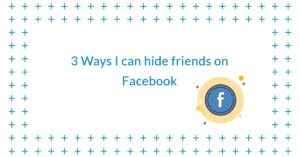How to Check Airtel Data Balance: Checking your Airtel data balance is now available in multiple channels.

This post is for checking Airtel’s data balance on Android, iPhone, modems, Windows, and other useful devices.
Let’s get started.
How to check your Airtel data net balance
You’ll be able to find all of the codes you’ve been looking for here. Here’s a sure guide to checking your current data balance on the Airtel network.
I understand that there are methods for tracking how much data you have consumed on your Airtel line, but most of them do not reveal the true data balance left on your SIM.
Airtel offers a variety of data plans for Android, PC, MiFi Modems, and other devices.
Here is a list and review of all the best Airtel data plans for staying connected online. We will also analyze the cheapest data plans in Nigeria, as well as their subscription codes.
Therefore, if you’re looking for Airtel USSD codes that you can use to check the remaining balance on your internet data bundle, scroll down and find the answer you’re looking for.
How to Check Your Airtel Data Balance in Nigeria
There are essentially three simple ways to determine how much data remains on your Airtel SIM:
- USSD Code Method
- Airtel Care App Method
- Airtel Official Website
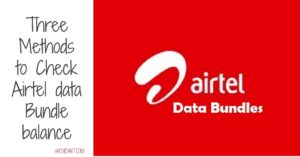
Method 1: How to Check your Airtel Data Balance Using USSD Code
This method is entirely compatible with Android, Windows, iPhone, and other smartphone platforms. You can check your remaining data bundle balance on Airtel using a simple USSD code.
Dial *123*1# to check your Airtel data/internet balance via the USSD code.
This is a feature available only to prepaid customers.
USSD number codes to check Airtel SMS balance
Dial *121*7# to check your Airtel SMS balance using the USSD number code.
USSD number codes to check Airtel plan and validity
Dial *121*2# to check the SMS balance and validity of your Airtel number plan.
Additional Airtel USSD codes
|
|
|
|
|
|
|
|
|
|
|
|
|
|
|
|
|
|
|
|
|
|
|
|
|
|
|
|
Other useful code methods
- USSD Code Method 1: Dial *140# to quickly check your data usage. (You will immediately receive an SMS indicating your airtel data balance and expiration date.)
- USSD Code Method 2: Dial *223# on your phone to check your airtel data balance.
- USSD Code Method 3: Dial *123*1# on an Android, iPhone, or other devices to check your airtel data balance.
Read More>>> How to Buy Data on 9mobile via USSD Code
Method 2: Using Airtel Care App
Airtel Care is a complimentary customer service application that provides quick access to your account balance, data balance, subscriptions, and special offers.
Additionally, you can use this App to submit customer inquiries/complaints to Airtel’s Customer Service team for prompt resolution.
The App is compatible with both Android and Apple devices.
How to check your Airtel balance using the Airtel Care mobile application
This is probably the simplest method of determining your Airtel balance.
To check your Airtel SMS and data balances via the Airtel Thanks app:
- Download the Airtel Thanks app from Google Play Store or Apple App Store on your device.
- Open the App and register with your Airtel mobile number.
- Now go to the ‘Services’ section (you’ll find it at the bottom left of the App).
- In there, you’ll find details of your active recharge, data usage, SMS balance, and more.
- The App will also show your Airtel recharge pack validity
Method 3: How to check Airtel balance through the Airtel official website
If you’re not interested in downloading an app specifically for checking your Airtel balance, you can use the Airtel Selfcare web service.
Check your data balance through the Airtel official app by following the procedure below:
- Go to airtel.com in a web browser.
- Select the icon that looks like a person. You will find it in the upper-right corner of the website. This brings up the login page.
- Please enter your username and password to access your account.
- Click Login after that.
- If you have more than one data plan associated with your Airtel account, you can click the account you want to check in the sidebar to the left.
- Check your data balance. by looking at “Account Overview.” Read your balance information from there.
Note:
- If you have not registered on the App yet, click on the Register option at the top of the page. You will be prompted to fill out personal information and create a new password.
- If you forgot your Airtel password, click “forgot password?” and follow the instructions to reset a new password.
Also, Checkout: How to Cancel G Suite Subscription
How to Check Your Broadband Data Usage
The website to check your Airtel broadband data usage is airtel.in/smartbyte.
Follow the steps below to check your broadband data balance:
1. Log in to your account (if needed)
If you visit the website using your broadband internet connection, you do not need to log in.
If you are visiting the website from a different connection, use the following steps to log in:
- Click the icon in the upper-right corner.
- Log in with your mobile number or service ID.
- Enter your password.
- Click Log In.
2. Click Broadband
The broadband icon resembles a computer monitor below the “Choose your product” header.
3. Check your data usage.
Your data usage is in the bar at the top of the page.
Cheap Airtel Data Plan Code in Nigeria
The cheapest Airtel data plans available in Nigeria are as follows:
|
|
|
|
|
|
|
|
|
|
|
|
|
|
|
|
|
|
|
|
|
|
|
|
|
|
|
|
|
|
|
|
|
|
|
|
Other cheap options are as follows:
- Airtel 1GB for 200 Naira
- Airtel 1.5GB for N1000
- Airtel 25 Naira Night Plan
- Airtel 1.5GB for 300 Naira