How to hide one friend from another on Facebook: Do you value privacy on Facebook? In this entry, I’ll show you how to hide one of your Facebook friends and how to hide one friend from another on Facebook.

Do you know that when you add someone as a friend on Facebook, you can see their friends by default, and they can see yours?
It’s possible that you don’t want to share that much information about your personal life with everyone.
There could be a million reasons why you want to hide Facebook friends. If you wish to keep your professional and personal lives separate, or you just want to keep the peace between yourself and two of your friends who hate each other, here’s how to improve your Facebook privacy and hide your Facebook friends from one another.
How to Hide One Facebook Friend From Another
It is possible to hide one Facebook friend from another but not altogether straightforward.
Do you want to prevent two individuals from seeing each other while still being about to see all of your Facebook friends? Facebook doesn’t have such a feature in place yet. But I will teach you two simple ways to deny a friend access to seeing another friend on your Facebook friend list.
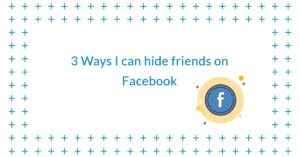
Step 1 – Using the “Don’t Share With” Option
For one reason or another, you may want to hide one of your Facebook friends from another. Using the “don’t share with” option on your friend list setting page, you can do this.
If you completely deny the two individuals you don’t want them to see each other access to your Facebook friends list, you would have successfully stopped them from seeing one another on your Facebook page.
This is the first trick you can use to achieve the desired result.
Without much ado, let me show you how to do it:
- Log into your Facebook account. Visit facebook.com
- Go to your profile page by clicking on your name in the upper-left corner.
- Go to your friend list by clicking on the Friends tab.
- On the Friends page, click on the pencil icon in the upper-right corner.
- After that, click on Edit Privacy.
- In the Edit Privacy window, click the down arrow icon again. Only this time, choose Custom.
- In the Custom privacy window, go to Don’t share with and type the names of both of your friends who you want to hide from one another. You can also just type one name in there if it’s just one person you want to prevent seeing your Facebook friends.
- Click Save Changes.
Congratulations, you have succeeded in stopping the individual(s) from accessing your Friend list.
Read More>>> How to Change Your Name on the Facebook App
Step 2 – Using the “Friends Except” Option
Alternatively, you can take a different route to prevent two or more friends from seeing each other on your Facebook page. The “Friends Except” option works so fine.
This is how to go about it:
- Log in to your Facebook account.
- Click on your name in the upper-left corner to go to your profile page.
- Navigate to your friend list by selecting the Friends tab.
- Click the pencil icon in the upper-right corner of the Friends page.
- After that, select Edit Privacy.
- In Edit privacy, tap on the down arrow, and choose Friends except…
- Here type the name of a friend(s) you want to prevent from seeing your Facebook friends, or choose their name from the list.
- Click Save Changes.
In either case, you will prevent those individuals from accessing your friend list. Everyone else except them will be able to see your Facebook friends.
Additional Content>>> How to Make Photos Private on Facebook
How to Hide Your Facebook Friends from Everyone
If you don’t want anyone to know who your Facebook friends are, this is the option for you.
Simply change your privacy settings so that only you have access to your friend list.
Take the following steps to accomplish this:
- Log into your Facebook account
- Go to your profile page by clicking on your name in the upper-left corner.
- Go to your friend list by clicking on the Friends tab.
- On the Friends page, click on the pencil icon in the upper-right corner.
- After that, click on Edit Privacy.
- In the pop-up window, click on the down arrow icon in the upper-right corner. There you’ll get different options for “Who can see your friends list. “
- Choose Only me, and that will restrict people from seeing others on your friend list.
- Click Done to save changes.
As previously stated, this will completely conceal your friend list from anyone on Facebook. Mutual friends are the only information that others will be able to see.
As you have seen, any of the three processes mentioned above will help you hide friends on Facebook from one another.
Please use the comment section to tell us your best option. You can also ask questions and make meaningful contributions.
Thank you for your time.
Recommended:
Hide One Friend from Another on Facebook (Easy Ways to Hide your Friend List on Facebook)

