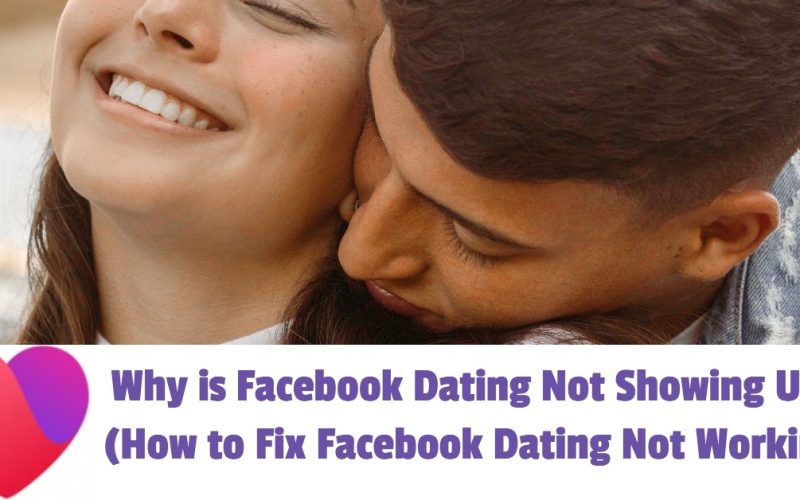Hello, there! A lot of Facebook users have been having difficulties with Facebook dating. Hence, this article was specially made to answer a frequently asked Facebook dating question: “Why is Facebook Dating not showing up?” We will also look into ways to make Facebook dating work again. This should provide solutions if you are having trouble accessing Facebook dating.
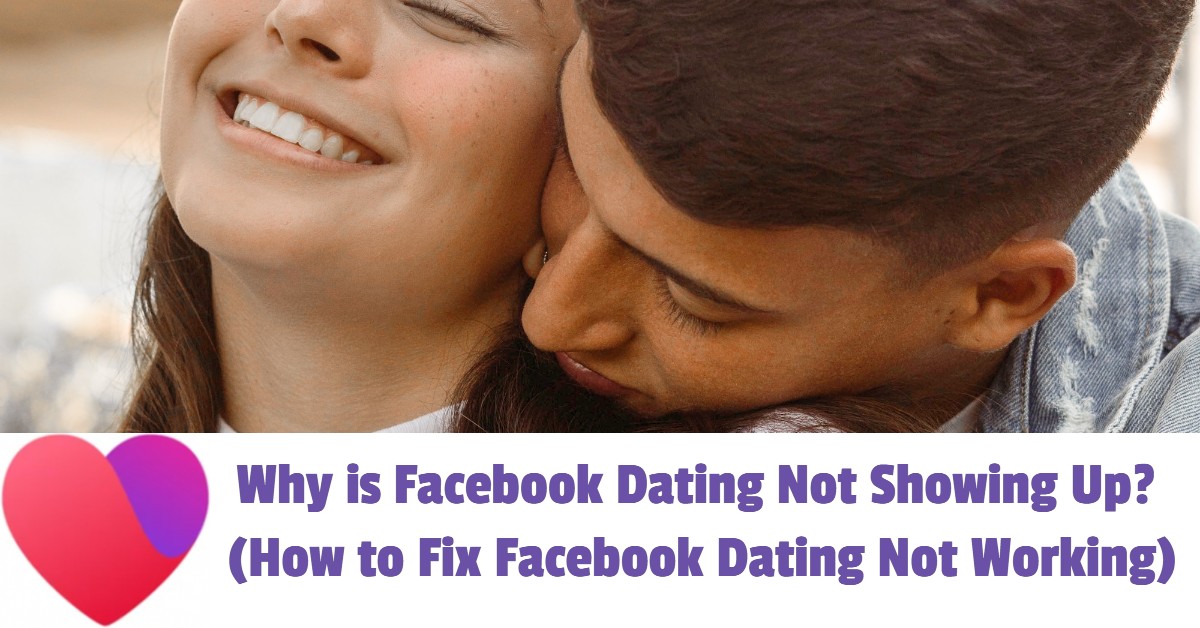
Our guide on fixing the problem of Facebook Dating not working contains solutions to try when Facebook Dating does not show up, is unavailable, crashes frequently, or is missing some exciting features.
The solutions proffered in this piece are tested. By applying them, the problem (and its cause), whether it’s a glitch or not, shouldn’t be too difficult to resolve.
It is worth noting that a large number of users have expressed frustration with their inability to use their Facebook dating profiles. Despite the fact that it may appear strange, many forums, websites, chat rooms, and message boards are inundated with Facebook dating-related issues. As a result, you are not alone in your predicament or quagmire.
With the fixes described below, you should be able to get over the issue without stress.
Facebook Dating Not Showing Up
Some Facebook dating users have occasionally reported problems with the social network’s dating service. These problems could show up after you have activated Facebook Dating.
The issues include:
- Facebook Dating does not appear in the Facebook app.
- Facebook Dating is not loading.
- The Facebook app is frequently crashing.
- The app does not display photos or other features.
- Notifications from Facebook Dating do not appear on your home screen.
If you are unable to use Facebook Dating, you can try updating the Facebook app, restarting your device, or troubleshooting your internet connection.
Learn more below.
What Happened to Facebook Dating (Why is Facebook Dating not showing up?)
After accessing the Facebook dating platform, users may encounter difficulties utilizing the platform. The source of this problem may stem from a variety of reasons. They include:
- Outdated Facebook app. (The Facebook app needs to be updated).
- Facebook server or Facebook Dating is down for everyone.
- Disabled dating notifications (you have notifications blocked).
- Bad or poor internet connection.
- Corrupt device cache or memory. (That is, your mobile device’s cache data is corrupted).
Depending on the cause of the issue, you may have to wait for Facebook’s team to resolve it, but there are a few trusted fixes you can try in the meantime.
Why isn’t Facebook Dating usable?
If Dating does not appear in your Facebook app, it is most likely because the feature has been disabled on your account. Fortunately, the feature is simple to enable within the existing Facebook app.
Follow the steps below to activate Facebook Dating:
- Launch Facebook on your device.
- From the top menu of the interface, select the three horizontal-lines symbol.
- Click on the Dating (heart) icon.
- Follow the on-screen instructions to enable the service.
- Set up a Facebook Dating profile.
Following that, you can begin browsing and using Facebook Dating. Simply press the heart icon that appears after tapping on the same Menu (three horizontal lines) icon. This should take you directly to the service, where you can begin looking for potential partners.
Meanwhile, many people experience difficulties using the Facebook app because they are using an outdated version of the app. They do not update the app when it is due. As a result, the dating icon will not appear on their homepage.
There are simple methods for updating your Facebook app on iOS and Android. The steps below will walk you through the process of updating your Facebook app:
- Navigate to the Google Play or App Store from your device’s menu.
- Check the search bar for the Facebook app.
- To update the Facebook app to the recent version, tap “update.”
- Open the Facebook app when the update is completed.
- Access your Facebook account.
If the problem is caused by an outdated Facebook app, it will be corrected or fixed after you install a new update.
Possible solutions for Facebook Dating Not Working
We’ve listed some of the most common reasons why you might be having trouble accessing your account; here are some quick fixes:
1. Update the Facebook app
If Facebook Dating is not showing up, you probably need to update the Facebook mobile app to the most recent version.
It’s possible to turn on automatic updates for iOS devices and Android devices to keep all your apps up to date.
2. Check if there is a Downtime on Facebook servers
Your inability to access Facebook dating could be due to a Facebook server outage. When this occurs, the platform will be unavailable to all users at a specific time.
So, find out if your friends can use their Facebook dating profiles at the same time you’re having trouble accepting yours.
If they are using it without any problems, your network may be the issue, or your app is out of date.
If they have problems accessing their Facebook profile, this indicates that Facebook is experiencing server issues.
3. Check your internet connection and fix poor network issues
Due to poor or unstable network connections, you may have difficulty accessing the Facebook dating platform. Before logging into Facebook, make sure you have good internet access. If your internet connection is slow, it might be time to switch to a different Wi-Fi or internet service.
If you’re connected to a Wi-Fi network and having problems with other apps, you might need to troubleshoot your wireless connection.
4. Turn on Facebook notifications
If you have disabled Facebook notifications, Facebook dating may not appear. You can fix this by going to your Facebook notification settings and turning it on.
You can hide app notifications on your lock screen by customizing notifications for iPhones and Android devices.
If you have turned off app notifications, make an exception for Facebook or turn them back on.
5. Clear the phone’s cache
Your device stores data to help apps run faster, but this data can become corrupted, causing apps to stop working properly. Any problems can be solved by clearing the cache on your iPhone or Android device.
It is a good practice to empty your Facebook app cache on a regular basis. This is a simple process. First, go to your Facebook app storage. Then, locate the cache file and delete its contents.
6. Close the Facebook application
Closing apps on iPhones or Android devices can resolve minor bugs that result in missing features.
7. Restart your phone
Many of your phone’s problems can be resolved by restarting the phone.
Turn your device off and on again to see if this resolves the problem.
8. Delete and then reinstall the Facebook app
Delete the Facebook app from your phone and reinstall it from the Google Play Store or the Apple App Store.
9. Wait if Facebook Dating is down
If other Facebook dating users are reporting problems with the dating feature, then there’s likely nothing you can do except wait until it’s working again.
Search for “Facebook Dating down” on Google and Twitter to see if other users are reporting issues with the Facebook app.
10. Contact Facebook’s Help Center
If you still can’t access Facebook Dating and no one else is reporting problems, you can contact Facebook’s technical support team.
Facebook Dating Frequently Asked Questions
1. What is Facebook Dating?

Facebook Dating is a feature within Facebook that makes it easier to meet and start new conversations with people who share your interests. In simple words, Facebook dating enables you to find love and date on Facebook.
If you’re interested in using Facebook Dating to meet new people, you can create a dating profile. In Facebook Dating, you can send likes and messages to people you’re interested in. Once someone likes you back, you’ll match and can start chatting on the Facebook Dating platform.
Facebook Dating is a digital dating product developed by Facebook. There is currently no web version; it is only available from the Facebook mobile app on Android and iOS.
Therefore, you can access Dating from your current Facebook account on the Android or iPhone apps.
Get started here.
2. Who can use Facebook Dating?
Facebook Dating is available in many countries for adults with active Facebook accounts.
To have access to Facebook Dating, you must:
- Be at least 18 years old.
- Have a Facebook account in good standing that is at least 30 days old.
- Live in a country where Dating is available.
- Argentina
- Austria
- Belgium
- Bolivia
- Brazil
- Bulgaria
- Canada
- Chile
- Colombia
- Croatia
- Cyprus
- Czech Republic
- Denmark
- Ecuador
- Estonia
- Finland
- France
- Germany
- Guyana
- Hungary
- Italy
- Iceland
- Ireland
- Laos
- Liechtenstein
- Lithuania
- Luxembourg
- Malaysia
- Malta
- Mexico
- Netherlands
- Norway
- Paraguay
- Peru
- Poland
- Portugal
- Philippines
- Singapore
- Slovakia
- Slovenia
- Suriname
- Thailand
- United Kingdom
- United States
- Uruguay
- Vietnam
3. How do I activate Facebook Dating?
To activate Facebook dating:
- Log in to your Facebook account. Facebook dating is a feature of the Facebook app.
- Tap Menu (three lines)
- Click on Dating
- Tap Get Started and follow the prompts.
- Select your location and add an image.
Your dating profile will be generated by Facebook with the information you provide, and matches will be made according to your preferences.
You must be at least 18 years old and have an active Facebook account to use Facebook Dating.
4. How do I know if someone is using Facebook Dating?
A Facebook Dating profile is only visible to people who also have a Facebook Dating profile.
Even if you create a Facebook Dating profile, there’s no guarantee you’ll meet someone specific because the app matches people based on their interests.
5. Where do my suggested matches come from in Facebook Dating?
Facebook Dating suggests matches for you based on your preferences and information from your Facebook Dating profile.
Your Dating preferences for potential matches can include height, age and education.
Facebook Dating also uses the things you and others do and provide on Facebook, for example:
- Information you added to your Facebook or Dating profile, like your hometown or the schools you attended.
- Interests like Facebook Groups and Events that you have in common. This can include past and future events that you expressed interest in or attended. You can also look for suggested matches in events and groups.
- Other signals from Facebook.
Note that if you have Suggest friends of friends turned on, you may see friends of your Facebook friends. If you turn off Suggest friends of friends, your suggested matches don’t include people who are friends with your Facebook friends.
You can narrow your suggested matches by turning on This is a strong preference in the options for your ideal match.
6. How to change or check your primary Dating location
- Go to your Facebook app and tap Menu, then Dating.
- Tap Profile, then click Dating Location.
- Tap refresh primary dating location, then tap Save.
7. How is Facebook Dating Different From Facebook?
Facebook Dating is different from your Facebook profile in several ways:
- Although you access Dating from your Facebook account, your Facebook Dating profile is different from your Facebook profile. Your current Facebook friends and anyone outside of Facebook Dating can’t see your Dating profile. For example, your Facebook Dating activities don’t appear on your Facebook Feed.
- All conversations you have in Facebook Dating are separate from your conversations on Facebook Messenger.
- You can delete your Facebook Dating profile without deleting your Facebook account. However, deleting your Facebook account also deletes your Facebook Dating profile.
Note that if you become friends on Facebook with someone you’ve matched with, your matches or suggested matches in Dating will still be able to see your Facebook Dating profile.
8. How do I delete Facebook Dating?
To delete your Facebook Dating profile, navigate to Settings, then General and then Delete Profile.
Select a reason for deleting your Facebook Dating profile or press the Skip button.
To complete the deletion of your Facebook Dating profile, tap Next.
Note: If you delete your Dating profile, you can’t make a new one for 7 days.
Conclusion
That is all the information on Facebook Dating. We have also covered the most common reasons why Facebook Dating Doesn’t Work. We also looked into some quick fixes for these issues. Follow the steps outlined in this article to correct these Facebook dating issues.
Let us know your thoughts about this article in the comment section. We hope it was helpful to you.