Tinder not logging in with Facebook – You may encounter such a problem trying to connect Tinder with Facebook. Tinder is the world’s most popular dating app and the most effective way to find a date or relationship online. However, a service with so many users is bound to have some issues, and failed login attempts are a common Tinder issue.

You must connect your Facebook account when you sign up for Tinder. Tinder uses this information to match you with people who share your interests and are nearby. Facebook is the most popular social media network. The idea is that if you use Tinder, you’re probably also on Facebook.
Don’t be alarmed if you see a message that says “Facebook login cancelled” when you try to access your Tinder account. Continue reading to learn about various solutions to Tinder not working with Facebook issues.
Tinder: A Beginner’s Guide

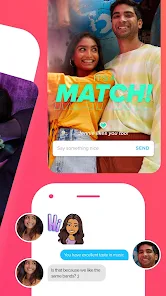
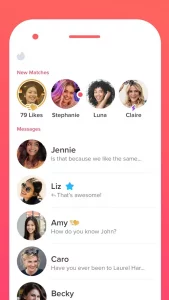

Tinder® is the top free dating app and the best place to meet new people, with over 70 billion matches to date. Do you want to find true love? Are you looking for an open relationship? Are you looking to meet new people and go on dates, or are you just looking to make new friends and chat? Tinder allows you to meet local people all over the world and get the most out of your dating experience.
It also allows you to be who you are and find who you want, whether you’re straight, gay, bisexual, or anything in between.
Tinder requires some precautions during the registration process if you want it to work properly.
To begin, only download Tinder from the official Google Play Store for Android or the Apple App Store for iPhone. Sign up with a valid Gmail account, the same one you use to access your smartphone.
If your Google account is linked to your phone, there should be no problems. If you see a sync error message box, it means your Google account is out of sync, which could cause apps like Tinder to behave strangely.
Make sure the app is always up to date. With Tinder’s current version, everything should work fine. The first thing you should do if you’re having problems with Facebook permissions is to update.
You must also sync the time and date on your device for Tinder to function properly.
Facebook Tinder and Permissions Issues

Tinder not logging in with Facebook – Many Tinder users complain about issues with Facebook permissions. You may receive a Facebook Login Cancelled notification while logging into Tinder. Despite Tinder’s claims that the issue was resolved last year, it remains a recurring issue.
If you reset your password on a device other than your smartphone, you may encounter problems with Facebook permissions. Changing your Google or Facebook login details in addition to your Tinder password may be necessary.
To find a solution, follow these steps:
- Navigate to your smartphone’s Phone Settings menu (gear icon).
- After going to Applications, tap on Manage Applications.
- Locate and launch the Tinder app.
- Find the option to clear cache and data.
- Finally, after rebooting and waiting a few moments, turn on your smartphone.
- Enter your Tinder password again.
This strategy is usually effective, but you still have another option if it isn’t.
Must Read: Best Tinder Bios to Get Laid
Alternative Tinder not logging in with Facebook Fix
If the “Tinder not logging in with Facebook” problem persists, you may need to take these additional steps to resolve it. Tinder should be reinstalled, and the permissions on Facebook should be changed.
Here’s how you do it:
- First, you must uninstall Tinder from your smartphone. This will only delete the app data on your phone and will not delete your account.
- Log in to your Facebook account using a browser or your phone.
- Navigate to the Settings menu.
- Carefully select Apps and websites.
- Turn Tinder’s permissions off, then turn it back on.
- Log out of Facebook on your phone (where you use Tinder).
- Re-enter your Facebook login details.
- Reinstall Tinder from the App Store or Google Play.
- Install it and sign in with your Facebook credentials.
After following these steps, the “Tinder not logging in with Facebook” issue should be resolved.
Note:
If you don’t want to link Tinder to your real Facebook account, you can create a new one just for this purpose. This method also works if you have deleted or never used your Facebook account. Nobody wants to expose their personal information on Tinder.
Other Possible Fixes For Tinder not logging in with Facebook Issues
Remove yourself from a Facebook-blocking WiFi connection.
Are you using a WiFi connection that restricts access to websites such as Facebook? If so, you won’t be able to login into Tinder and connect with your Facebook account.
It would help if you considered using your phone’s data connection instead. Or better still, you’ll need to find another WiFi elsewhere or disable WiFi in your phone’s settings.
Check if Tinder is down across your area
If the problem is with Tinder’s own servers, unfortunately, there’s nothing you can do but wait.
How to Fix Tinder Login Issue: I can’t log in to my account
1. If you have a new phone number
If you can’t sign into your account because your phone number has changed, use account recovery to regain access:
- Open the Tinder app or visit Tinder.com
- Tap Log In
- Select the option that asks, “Trouble Logging In?”
- Tap Login With Email
- Enter the recovery email address associated with your account and wait for an email from Tinder
- In the email, click on the magic link and verify your new phone number
- From here on, you’ll be able to log in to your Tinder account using your new number!
Account recovery will only work if you have access to the email address you signed up with. For security reasons, if you can’t access that email address, we can’t provide access to the account.
2. If you see an error code or message
These troubleshooting steps typically help with login issues:
- Check your internet connection, or try switching between WiFi and mobile data to gauge whether or not the problem is related to your internet connection
- Delete and reinstall the app. This will put you on the latest version of Tinder and refresh your app experience, which should get things running smoothly again!
- If the problem persists, we want to know! Get in touch and describe your issue in as much detail as possible so that we can look into things. Connect with the Tinder support team here.
Notes and Recommendations for “Tinder not logging in with Facebook” Issues
The most effective way to avoid “Tinder not logging in with Facebook” issues is to keep your Tinder app up to date.
The alternative is to reinstall it and then perform a system reset.
Some users have reported having trouble logging into Tinder using mobile data, so check in via WiFi.
Finally, if none of the app’s fixes works, you can visit the Tinder website. If nothing else works, contact Tinder support and explain your situation in detail before asking for help.
I hope you found this article on “Tinder not logging in with Facebook” troubleshooting guide helpful. It would do a lot of good if you could share it with others. Thank you.
Recommended:
Facebook Dating Site 2023 – How Can I Download Facebook Free Dating App for Single 2023
How to make money on Tiktok 2023: 10 Sure and Reliable Options
