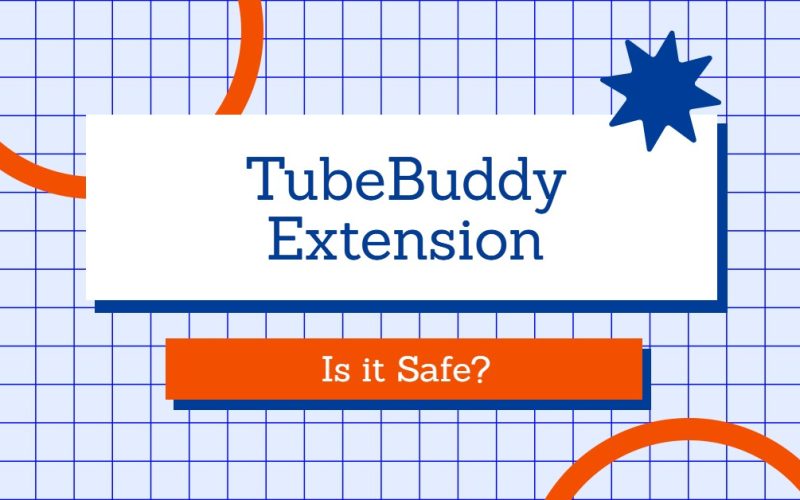TubeBuddy Extension: Is it Safe? As a YouTuber, you may have come across the TubeBuddy extension. You may be wondering if the TubeBuddy extension is safe. You have come to the right place, as we have provided all the answers to your questions.
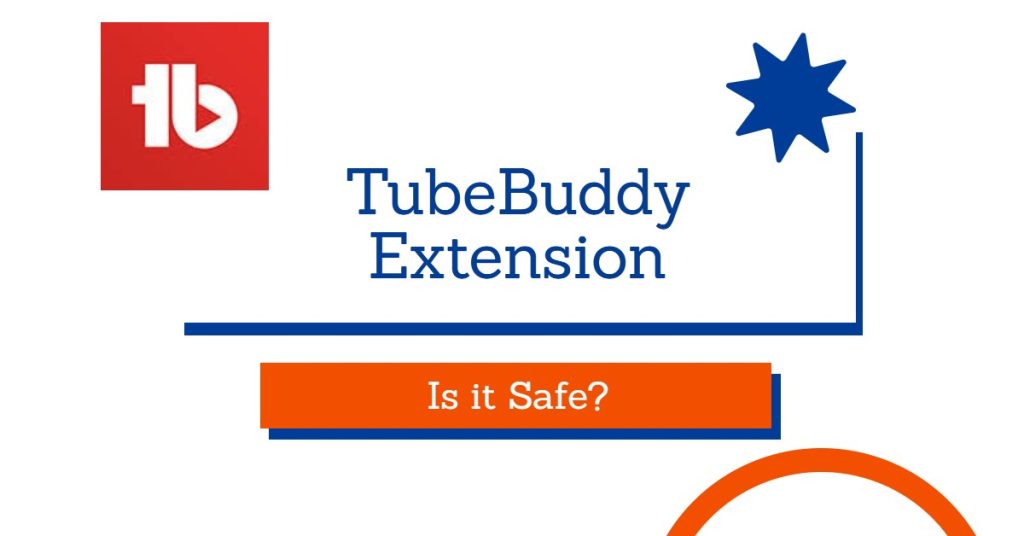
What is TubeBuddy?
TubeBuddy is a browser extension (also known as a browser plugin) that adds a layer of tools on top of the YouTube website.
TubeBuddy is the most popular YouTube video optimization and management tool. Use TubeBuddy to accelerate your audience growth and achieve your YouTube goals. Bulk Update your Videos. Rank higher in search results. Also, use TubeBuddy to optimize video tags.
Simply go to YouTube.com after installing TubeBuddy. You’ll see the TubeBuddy features right inside your YouTube, denoted by the TubeBuddy logo.

TubeBuddy provides a variety of other tools, which can be found on Your Account Page after you link a channel.
The browsers – Chrome, Firefox, and Edge (plus Opera) currently officially support TubeBuddy.
Installing is completely free. TubeBuddy costs free for a start. You can upgrade your account to a paid license at any time for advanced features and functionality.
Join millions of creators and brands optimizing their channels for increased views and subscribers with TubeBuddy!
Why use TubeBuddy
- TubeBuddy makes getting results on YouTube so much easier!
- Successful YouTube SEO strategy.
- Great for optimizing content.
- Optimize video tags.
- Free to install.
- Get more views and subscribers.
TubeBuddy Extension: Is it Safe?
Is the TubeBuddy Extension safe? To put it simply, the TubeBuddy extension is secure.
Here are the reasons why it is 100% safe.
- TubeBuddy has been developing products in the YouTube space for over 10 years, long before YouTube was acquired by Google. Hence, they know the ins and outs of YouTube and secure authentication through Google. They take security very seriously.
- Many high-profile YouTubers and Brands are using TubeBuddy, and it is vital to ensure their protection.
- TubeBuddy sends all data over the secure HTTPS protocol, keeping your personal information private. You may want to see TubeBuddy’s Privacy Policy for more information.
- When you connect your YouTube channel to TubeBuddy, you use Google’s secure OAuth 2.0 mechanism, which is the industry standard.
- At any point in time, you can revoke TubeBuddy’s access to your channel by visiting the following link: https://security.google.com/settings/security/permissions.
- You are only asked for the permissions necessary to perform tasks on your channel when you connect your channel to TubeBuddy.
- TubeBuddy does not collect or store credit card information on payments – all details are stored securely on the credit card processor’s servers at https://www.braintreepayments.com/.
If you have any specific questions, you may want to contact TubeBuddy support by email directly at support@tubebuddy.com.
Is TubeBuddy safe for my YouTube channel?
Many people want to use TubeBuddy, but they are afraid of being hacked or losing their YouTube channel if they do.
The good news is, TubeBuddy is completely safe to use on your YouTube channel. In fact, many reputable creators use it, and no one has reported any security issues with it to date.
Is TubeBuddy YouTube Certified?
Yes, TubeBuddy is YouTube certified, which is difficult to obtain without proper verification. Anyone who is YouTube certified is regarded as a trustworthy individual or company.
Is TubeBuddy owned by Google?
No, Google does not own TubeBuddy.
TubeBuddy was launched in December 2014. As of 2025, TubeBuddy has been active in the YouTube space for about 10 years, long before YouTube was purchased by Google.
Phil Starkovich is TubeBuddy’s CEO/Co-Founder, and he is in charge of the company’s overall supervision and direction.
Does YouTube Own TubeBuddy?
No, YouTube doesn’t own TubeBuddy. It is a separate company that is certified by YouTube.
Can TubeBuddy Delete Your Videos?
TubeBuddy cannot delete your YouTube videos.
TubeBuddy requests permission to “see, edit, and permanently delete your YouTube videos, ratings, comments, and captions,” but it never uses this feature.
They require the ability to edit all of your YouTube videos in order to optimize them.
Even if they only use viewing and editing, YouTube API users such as TubeBuddy can only request permissions for viewing, editing, and deleting combined.
In conclusion, TubeBuddy Extension: Is it Safe? Yes!!! TubeBuddy is safe to use for your YouTube channel.
TubeBuddy has helped to manage, optimize, and grow many YouTube channels. You will see a huge improvement in your YouTube channel the moment you start using TubeBuddy.
Have you learned anything from this piece? Please share your thoughts in the comments section below. Also, use any of the share buttons below to share this information.