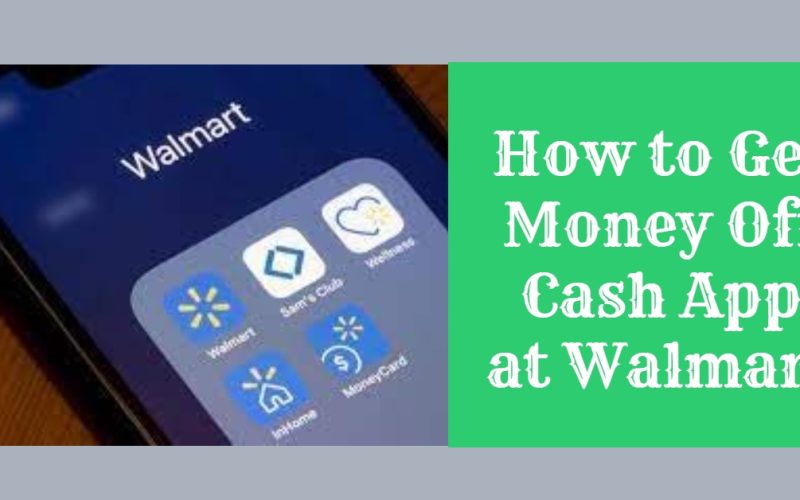How to Get Money Off Cash App at Walmart: Today, cashless payments provide more convenience, transparency, and efficiency. Everyone is turning to virtual cards and e-payment apps from debit and credit cards. If you use Cash App and want to know how to get money off Cash App at Walmart and other stores, you’ve come to the right place.

You can add cash to a Cash App as well as withdraw money by performing a cashback transaction at a retail store checkout with your Cash App card. In this guide, we will go over the entire process of getting money off the Cash App at Walmart, including how to do it without a card as well as with your Cash card.
Cash App Cashback Transactions at Walmart
If you use Cash App, you are aware that withdrawing cash from an ATM costs $2. If you have set up a paycheck deposit of $300 or more with the Cash App, you can get the ATM fees reimbursed. It is not for everyone to set up direct deposit with Cash App, and it is certainly not recommended solely to save on ATM withdrawal fees.
However, few people are aware of another way to obtain cash from the Cash App. That is, by performing a cashback transaction at any retail store, such as Walmart, Dollar General, and so on.
The process is fairly simple: you buy a low-priced item at Walmart, use self-checkout by inserting your Cash card at the POS machine, select the Debit option on the screen, and it automatically displays an option to get a cash-back of up to $100 (in increments of $20). To do this, you must enter your Cash Card PIN.
However, if you have a more advanced question, such as how to get money off the Cash App at Walmart without a card, we will cover that hack later on.
Remember that cash withdrawals at ATMs or cash back at retail stores are subject to Cash App withdrawal limits of $310 per transaction, $1,000 per 24-hour period, and $1,000 over a rolling 7-day period.
Before we go over how to use the Cash App to get cash back at Walmart, let’s see an overview of the Cash App.
What is Cash App?

Cash App, also known as Square Cash, is a mobile payment and money transfer service app developed by Block, Inc. in 2013. Similar to Venmo, Zelle, and PayPal, the service allows users to send and receive money instantly.
This app, on the other hand, has unique features for both personal and business transactions. Users, for example, do not need to open a bank account to use the Cash App. Instead, the app can function as a bank account and debit card that users can use at ATMs.
When using Cash App business accounts, merchants have no restrictions. Small businesses, particularly startups, will find it more convenient because high transaction volumes are not required.
You can also use Cash App in the stock and cryptocurrency markets.
How to Get Money Off Cash App at Walmart
Here are the steps to get money off Cash App at Walmart:
- Walk into a Walmart store
- Pick up a small item to buy
- Go to the self-checkout counter
- Scan your item
- On the POS screen, choose a debit card as the payment method
- Now, insert your Cash Card
- You will be prompted for cash back – Select Yes
- Choose an amount to withdraw
- Enter your Cash Card PIN
- Complete the payment
- Collect the cash from the machine
- Take out your Cash Card
That’s it. You successfully performed a cash-back transaction.
The good thing about the cash-back is that, generally, there are no fees charged by Walmart or Cash App for such withdrawals.
How to get money off Cash App at Walmart without a Card
If you find yourself in a situation where you need money from Cash App but don’t have your card with you, there is still a way.
It does necessitate the use of a wallet, such as Apple Pay or Google Pay, into which you have added the Cash App Card. You can add your Cash Card to Apple Pay directly from the Cash App (even if you have not yet received the physical Cash Card) and make the payment.
Read: List of Top Stores That Take Apple Pay
If you want to do this at Walmart, you won’t be able to use wallets like Apple Pay or Google Pay because Walmart doesn’t allow it.
You can use Walmart Pay (located within the Walmart App) to add your Cash App card as a payment method.
However, keep in mind that this is not a guaranteed way to activate the cash-back option at the POS. It is worth a shot because it is likely the only way to do this without a card.
But if you consider other stores that accept Apple Pay as a payment option, such as Dollar General, you can use Apple Pay (with Cash Card added) to perform cash back at self-checkout.
Steps on How to Get Money Off Cash App at Walmart without a Card
To get money off Cash App without a card at Walmart, follow the steps below.
- Install the Walmart App on your mobile device.
- Enter the necessary information to add your Cash Card as a payment method in the Walmart App wallet.
- Enter a Walmart store.
- Pick up an item to purchase.
- Proceed to the self-service checkout counter.
- Scan your item
- It will ask you to choose a payment method, which includes the “Walmart Pay” code as one of the options you want to use.
- Start the Walmart App on your mobile device and select “Scan Codes” from the app’s home screen by holding your phone to scan the code on the POS. (Ensure that the Cash Card is set as the default payment method in the Walmart App.)
- At this point, you may be asked for cash back – Choose Yes (if it does not show the cash back option, the method may not be usable)
- Select a withdrawal amount
- When prompted, enter your Cash Card PIN.
- Finish the payment
- Take the cash from the machine.
- Get out your Cash Card.
Are there any limits on Cash Back with Cash App at Walmart?
Getting cash back at Walmart counts against the Cash App’s withdrawal limit:
- $310 per transaction
- $1,000 per 24-hour period, and
- $1,000 over a 7-day rolling period.
In fact, an important complication here is that when you perform a cash-back transaction, the transaction value will include the value of the item purchased (in addition to the cashback amount).
So keep that in mind and buy a low-value item to avoid exceeding your Cash App withdrawal limits.
Have you learned anything from this piece? Please share your thoughts in the comments section below. Also, use any of the share buttons below to share this information.